Camera Positioning Application
Camera Positioning Application
Academic Technology Services has developed an application that will calculate the optimum position for video cameras which will allow for framing that best captures white board activity. For a complete explanation of how the application works and the history of its development read our Camera Position App document.
To use the application you will need to know the focal lengths of your zoom lens, the size of your digital image sensor (from your camera specifications), the width of the area you wish to capture, and the height of the ceiling in the room where the camera will be placed.
Step 1
Determine your lens’ equivalent focal length. Digital image sensors vary in size depending on the camera type and manufacturer, and sensor size will impact your lens field of view. This step will compute the equivalent field of view based on your camera’s sensor size.
If you are using a zoom lens, enter the smallest focal length in the first box and the highest focal length in the second box. The midpoint of your zoom lens will be determined.
If you are using a fixed lens, enter the same fixed focal length in both boxes.
Step 2
To determine the working distance for your camera to capture a specific width in the horizontal field of view:
Enter the desired width (in feet) in the Horizontal Field of View box.
Choose the Equivalent Focal Length (calculated in Step 1) from the drop down list.