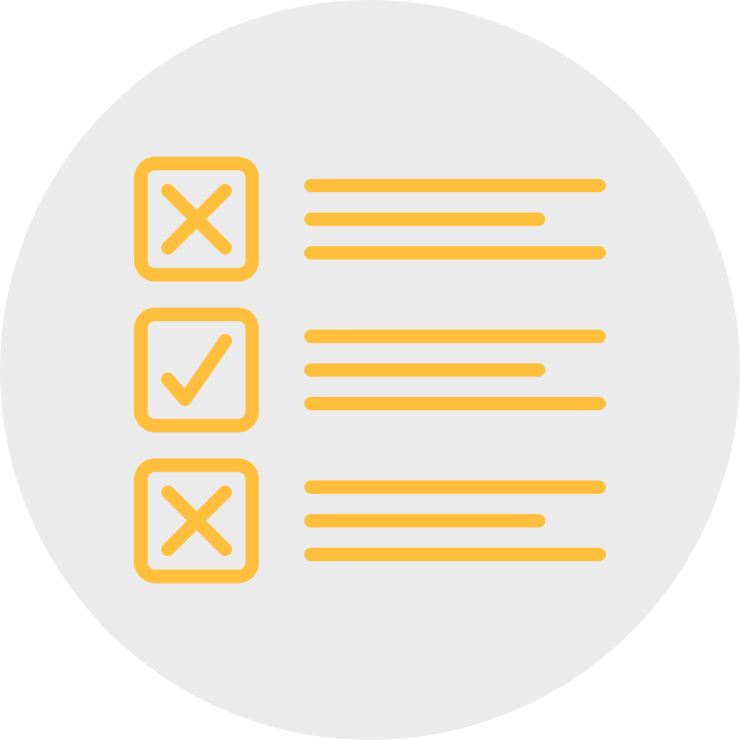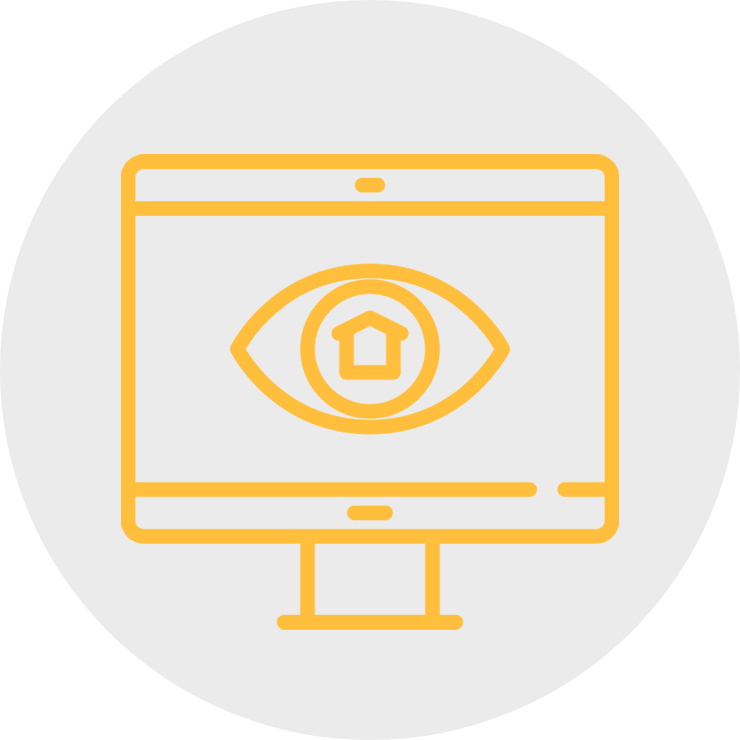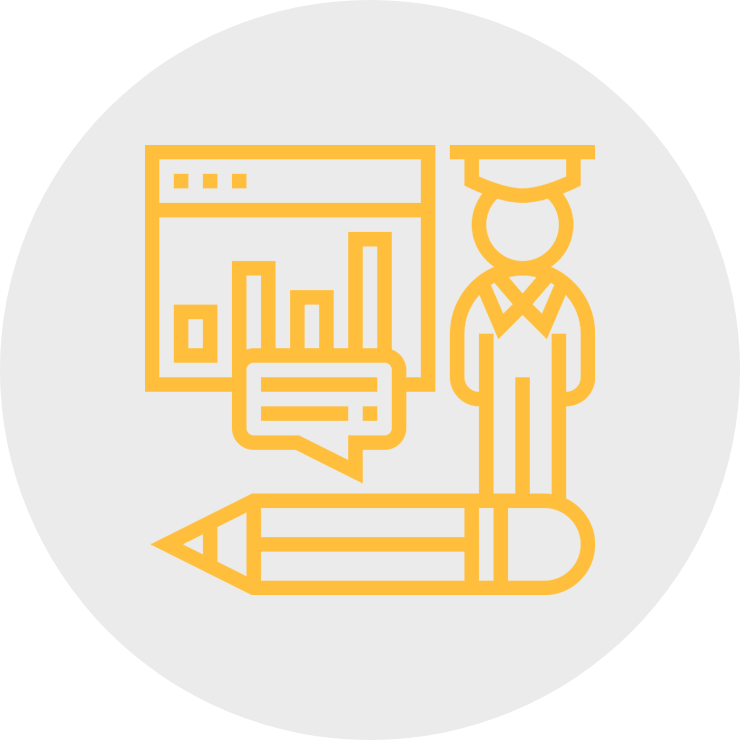Learning Technologies
A Lifetime of Learning Starts in Your Class
Northeastern’s portfolio of learning technologies includes anytime-anywhere learning management, collaboration systems, content delivery solutions, and numerous other programs that specialize in enhanced learning opportunities. Here, you can select learning technology for vendor-provided training, support, and more. In addition to Academic Technologies Licensed and supported tools there are a number of free or tools with additional cost integrated into Canvas. View the What tools are integrated into Canvas? to see a comprehensive list of all tools integrated into Canvas.
Core Teaching and Learning Tools
Canvas
Canvas is Northeastern’s learning management system that empowers learners with mobile, social, and cloud-based course content.
Panopto Lecture Capture
Panopto is the supported lecture capture tool for Northeastern. Users can record, stream, upload, share and view course recordings at anytime, anywhere, from their preferred environment.
Zoom
The popular conferencing platform allows instructors to see up to 49 students at a time, create breakout rooms for group work, and more.
Gradescope
Gradescope is an assessment, rubric and grading tool integrated into Canvas that allows faculty to use rubric-based grading for hand-written or code-based assessments.
Respondus Test Creator
Respondus Test Creator supports creating quizzes and tests in Canvas through Word document or Excel spreadsheet upload.
Teams for Teaching and Learning
Microsoft Teams can be used as an extension of the learning that’s taking place inside the classroom and within the learning management system Canvas
Poll Everywhere Student Response
Poll Everywhere is a student response solution that allows students to respond to polling questions via mobile device or web browser, and displays results in real time.
HelioCampus Assessment (formerly AEFIS)
HelioCampus Assessment is Northeastern’s platform for program assessment. HelioCampus is available from within Canvas courses and can be linked to Canvas course rubrics, assignments, and quizzes for program assessment with just a few additional steps.
TurnItIn Plagiarism Detection
The Turnitin integration in Canvas provides a comprehensive tool to support conversations about expectations around original work. Features include plagiarism detection, online grading and feedback tools, and peer review workflows.
Respondus Lockdown Browser
Respondus LockDown Browser is a tool that locks down the testing environment to prevent students from browsing to other sites during an exam.
Specialized Teaching and Learning Tools
Canvas Studio
This system allows students and instructors in Canvas to collaborate through audio and video media, and also provides useful video metrics to instructors.
Teaching and Learning Accessibility Support
Classroom content and interactions should be able to be experienced by all of your students regardless of physical or learning differences. Learn about options for creating accessible content in your courses.
Publisher and Open Educational Resources
Many teaching and learning resources integrate into Canvas easily.
VoiceThread Video and Voice Discussion Board
VoiceThread allows you and your students to create multimedia presentations and discuss via text, voice, or video. Discussion is asynchronous, and you can watch the discussion as it happens.
Qwickly Attendance
Qwickly Attendance enables faculty to take attendance using a list on screen or allow students to check in on their own browser, complete with a PIN and countdown timer.
LinkedIn Learning
Using LinkedIn Learning, faculty can integrate meaningful courses and video content directly into their course. LinkedIn Learning offers more than 5,000 on-demand content on business, creative, and technology skills.
Qwickly Course Tools
Qwickly course tools are integrated into Canvas to provide faculty a single hub to post announcements, distribute content, and create discussion topics to one or multiple courses.
Advanced Teaching and Learning Tools
CidiLabs
CidiLabs DesignPLUS templates improve the consistency and accessibility of courses and provide students with a better experience while allowing instructors to do more in less time.
Adobe Express and Adobe Creative Cloud
Northeastern faculty, staff, and students have access to Adobe Creative Cloud for design, audio and video editing, digital image processing, print and copy layouts, web design, 3D rendering, and more.
H5P
H5P is an interactive content creation tool integrated into Canvas. Using H5P, instructors can create various content types, such as knowledge checks, memory game, interactive book, multiple-choice, timeline, collage, hotspots, drag and drop, fill in the blanks, accordion, flashcards, dictation, and more!