Creating Learning Experiences with Technology
Strategize, innovate, and find new ways to bring out student potential.
Creating Learning Experiences with Technology
Strategize, innovate, and find new ways to bring out student potential.
Inspiring Learners, Together
Enabling instructors to empower every student is the mission of Academic Technologies. Through supporting digitally flexible courses in Canvas, inspiring diverse learning, and teaching pedagogy, Academic Technologies is ready to assist faculty and students develop through a unique Northeastern teaching and learning experience.
Academic Technologies consultants are available to thoughtfully support innovative content delivery, online learning management systems, classroom enhancements, and other methods. Book your consultation or explore this site to learn more about how the team can help.
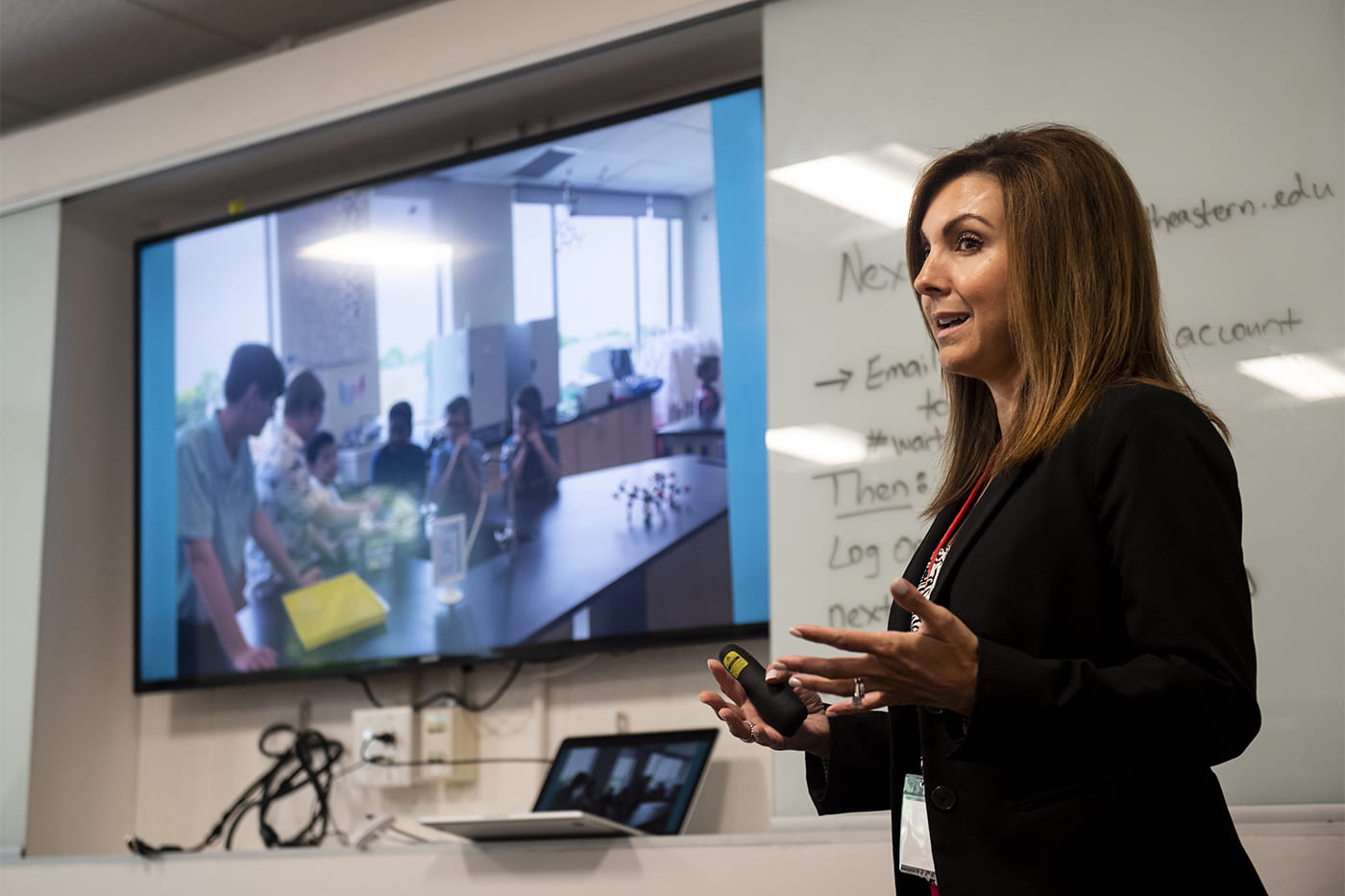
What Academic Technologies Can Do for You
You take your teaching goals seriously, and technology is one way to bring students together with the information they need. View the services Academic Technologies have designed to meet a wide range of educational challenges.
Skill Building
Gain expertise
Consulting
Solutions for you, at your request
Learning Technology
Tools for students
Your Classroom
Receive support
Initiating Student Success
The best ideas are formed with you. Thanks to essential faculty collaboration, key concepts for engaging students effectively have been uncovered.
Global Learning Spaces
One-Touch Join Solution
Friction-less connection of personal devices to room audio and video
A Modern Experience
Innovative technology powered by Microsoft Teams
Teaching with Technology
ANYTIME, ANYWHERE
Take a look at the benefits of learning management systems.
Lecture Capture
Record your lecture and use simple video editing tools.
Inclusive Communities
INCLUSIVITY
Enable anyone to be a collaborator with the right tools.
Online Presence
Leverage digital media as a teaching tool to offer an experiential element while reaching more students.
Academic Technologies at Northeastern
Global Learning Spaces

Organize your Teams meeting by assigning co-organizers
When and why should you use a co-organizer role? This feature is particularly useful when you are teaching in a large class or have a teaching assistant who can help take on the role of managing important settings within a Microsoft Teams meeting, such as attendee restrictions, breakout rooms, screen sharing, and more.
Global Learning Spaces

All you need to know about teaching in a Global Learning Spaces classroom
More than 400 faculty will be teaching from a Global Learning Space (GLS) classroom next semester. These modern classrooms enable faculty to easily connect their own devices (phone, computer, or laptop) with one touch and share content with all participants, providing a consistent teaching and learning experience across the university’s global campus system.
Global Learning Spaces

Elevating Education through Global Learning Spaces
Marguerite Matherne, an assistant teaching professor in the Mechanical and Industrial Engineering department, joined Northeastern in the fall of 2021, […]
Canvas

What’s new in Academic Technologies – Updates coming on April 30
Academic Technologies has a number of updates that will be implemented on April 30. These changes will enable more secure connectivity between Canvas and external tools, including Panopto, Gradescope, VoiceThread, Pearson, McGraw-Hill Connect, and Top Hat while unlocking additional functionality.
Skill Building
Let’s Work Together
Get in touch with Academic Technologies! Through teamwork, identifying the right
solutions and services for you and your students is easy.