On the surface, assigning co-organizers to Teams meetings might not seem important. But for anyone who teaches large classes and uses Teams regularly, there is great value in sharing major responsibilities with co-organizers, as shown in this video.
By assigning co-organizers—whether that’s your teaching assistant or student collaborative group leader—you can make your meeting experience more efficient:
- Schedule meetings on your behalf.
- Facilitate meetings by managing technical issues on your behalf while you teach.
- Facilitate the meeting if you are unable to attend.
- Change meeting options.
- Manage and work with students in breakout rooms.
- Bypass the lobby.
- Admit attendees from the lobby during a meeting.
- Lock the meeting.
- Share content.
- Change another participant’s meeting role.
- End the meeting for all.
Co-organizers can help with handling classroom issues, so you can focus on your lecture or presentation. They can monitor the chat for questions, create breakout rooms for smaller discussions, or alert you when students need your input. Think of a co-organizer like a teacher’s aide. For more information on co-organizers and how to assign them, refer to How do I change meeting options for a Microsoft Teams meeting? To learn additional details on how you can use Teams for teaching, schedule a consultation with Academic Technologies.
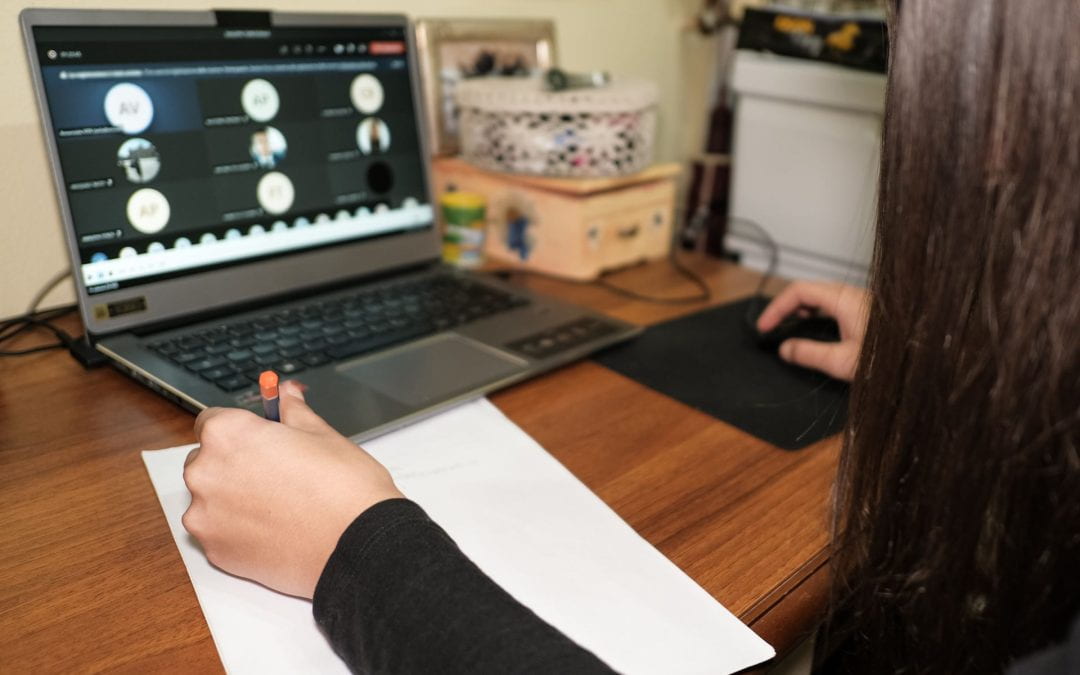




Recent Comments