Global Learning Spaces
Global Learning Spaces at Northeastern
Global Learning Spaces (GLS) are classrooms that put the best teaching technologies at your fingertips. GLS classrooms enable instructors to connect a device (phone, computer, or laptop) with one touch and share their screen. The easy and intuitive audiovisual interface makes set-up easy, and provides a more consistent teaching and learning experience across the university’s global campus system.
Benefits
- Whether classes are conducted with in-person or hybrid audiences, one-touch join reduces the friction of connecting a personal device to the room audio and video, allowing the instructor freedom of movement within the classroom.
- Modern microphone and camera configurations provide an ideal solution for classes with remote participants and for classroom recording.
- Innovative whiteboard capture technology provides more viewing and reviewing options for a more inclusive experience for students.
- Teams Meetings enhanced classroom management features help instructors facilitate any kind of class.
- Larger classes benefit from additional depth of engagement through chat and reactions.
- Meeting and chat functions help instructors with remote participants more easily support a connection between remote and in-person participants.
- Persistent meeting chats make reviewing and continuing conversations after class easy.
- For instructors who prefer further engagement options, Team Class provides a platform for extending engagement beyond the classroom to keep the learning happening between class sessions.

Global Learning Spaces Classrooms

There are some core pieces of equipment found in every Global Learning Space, including a touch-screen room control panel, a camera and microphone, a large monitor, and an HDMI cable to connect your own device. Some classrooms may have slight variations and differences. For example, rooms may have differing numbers of monitors, a broadcast whiteboard, or access to an in-classroom computer.
Visit the Classroom Dashboard to search and view classrooms. Each Global Learning Space classroom is listed with classroom technology specifications, classroom Teams meeting email, Quick Start guide, and images of the classroom.
Getting Started
Whether exploring transformational opportunities to connect within and beyond the classroom or seeking help plugging into the in-room equipment, training and support options are available. If you do not need the full list of options right away, you can consult these resources over time.
Note: All instructors teaching in Global Learning Spaces are highly encouraged to bring their own device and adaptor dongle, even if a cart or in-classroom device is present.
Training
Essential Classroom Technology Training
In-person, hybrid, and remote training opportunities are available. To learn how to use the Global Learning Spaces classroom, start with this on-demand training. You may also sign up for a classroom technology training demo or consultation.
Spring Semester Drop-In Training Schedule
Drop-in training sessions happen more frequently at the start of the semester, in-person for Boston and Oakland and hybrid for the global campus community. Registration is not required. Just bring any items you normally use in your class, and a Digital University team member will help you learn the best way to use technology in your Global Learning Space.
Pedagogically Focused Training
Instructors looking for opportunities to incorporate the classroom into a larger student engagement strategy—such as the use of Microsoft Teams or in-class polling—can explore and sign up for pedagogically focused training and consultations.
Technology

QuickStart Guides
Review QuickStart Guides located in each classroom, by searching for your room on the Classroom Dashboard, or preview them here:
Support

In-Class Technical Support
Receive help in your GLS classroom when you need it.
- Boston and Oakland: classroomITsupport@northeastern.edu
- Other global campuses: regionalhelp@northeastern.edu
Have a question or need after-hours support? The IT Service Desk is available 24/7 by calling 617.373.HELP [4357] or emailing help@northeastern.edu.