Are you looking for new ways to engage your students with lectures and other class materials? Then the Learning Glass Studio, a space at Northeastern dedicated to instructional video creation, may be exactly what you need. This blog post runs down what you need to know and how you can take advantage of this resource.
What is the Learning Glass Studio and Why Do I Need It? The Learning Glass Studio presents instructors with an exciting option to the traditional presentation of worked problems and demonstration that can easily integrate with their courses. What sets the Learning Glass apart from other alternatives is that it allows instructors to face the students, while presenting the material in a meaningful manner. The Learning Glass is made up of two panes of glass that are infused with light by LEDs that surround it from all sides. The infusion of light into the glass creates vibrant markings made by using fluorescent markers that will pop for those watching the video. A camera captures the front side of the glass and the image is reversed in postproduction to make the instructors’ handwritten text and images readable.
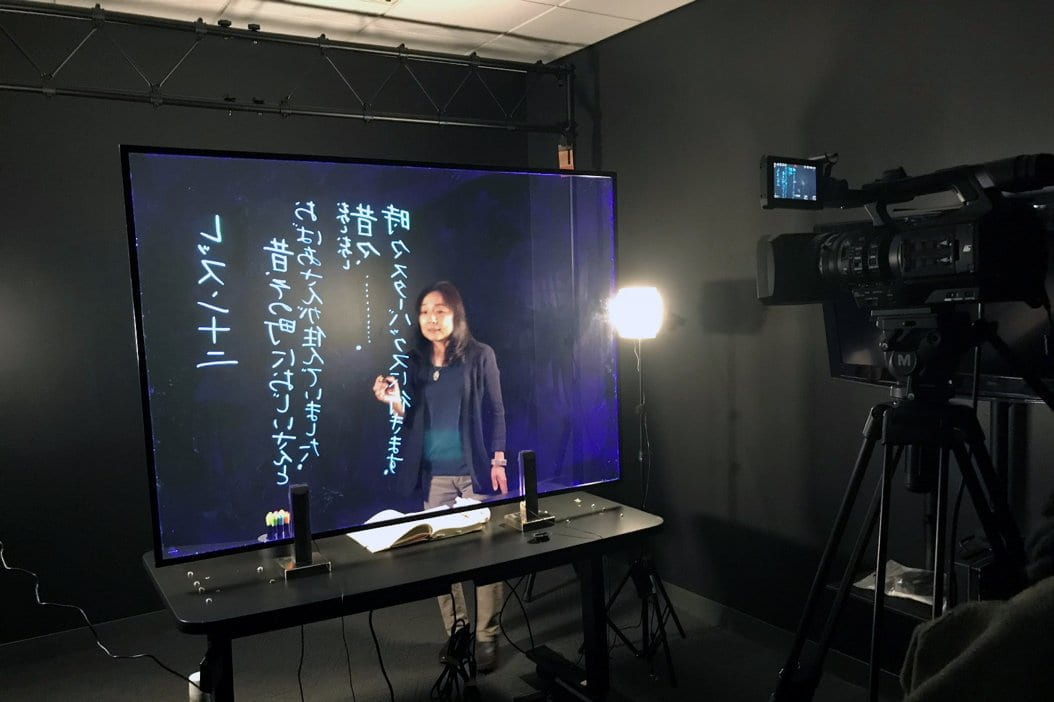
Associate Professor Kumiko Tsuji, World Languages Center, uses the Learning Glass in 116 Ryder Hall to demonstrate how to write Japanese characters for students in her Elementary Japanese courses. Her instructional videos are available to students in her Blackboard sites. You can see what a finished product looks like here: https://youtu.be/5tvmDM-diAU.
The studio itself, located in 116 Ryder, is enclosed in black walls and curtains to eliminate reflections on the glass and allows the viewer to focus on the presenter and content. The studio is equipped with a confidence monitor used in conjunction with MimoLive studio software to help the faculty position themselves relative to the dynamic content. There will always be staff on hand to assist users through the production process.
Producing a Video in the Learning Glass Studio ITS staff from Academic Technology Services (ATS) make setting up and producing Learning Glass video clips a breeze, no matter your experience with the technology. The studio is available by appointment on weekdays between 9:00 a.m. and 4:00 p.m. using the ATS media production request form. Select “Learning Glass recording” as the production type on the request form and ATS will contact you soon after. In addition to staffing the room and recording, the ATS media production team can also assist with post-production needs, including combining the Learning Glass video with slides and other content. When finished recording, the video will be delivered to the instructor so it can be published in Blackboard or other sites. Learning Glass videos also can be edited into other video productions that faculty may be producing.
See the Learning Glass Studio For Yourself Ready to give it a try? ATS invites you to an open house on Thursday, February 14 from 9:00 a.m. to 3 p.m. Drop into the 116 Ryder Hall studio at any point during the event to get a demo of how it works, ask questions, and try writing on it yourself. For more details about the Learning Glass or the open house, please contact ats@northeastern.edu.
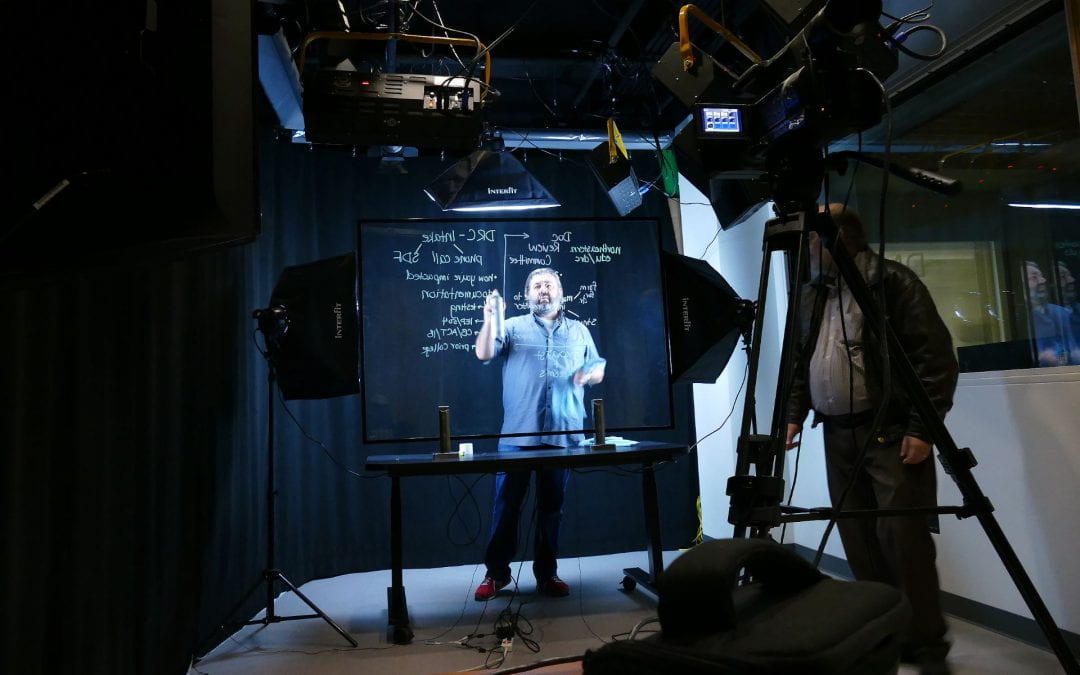
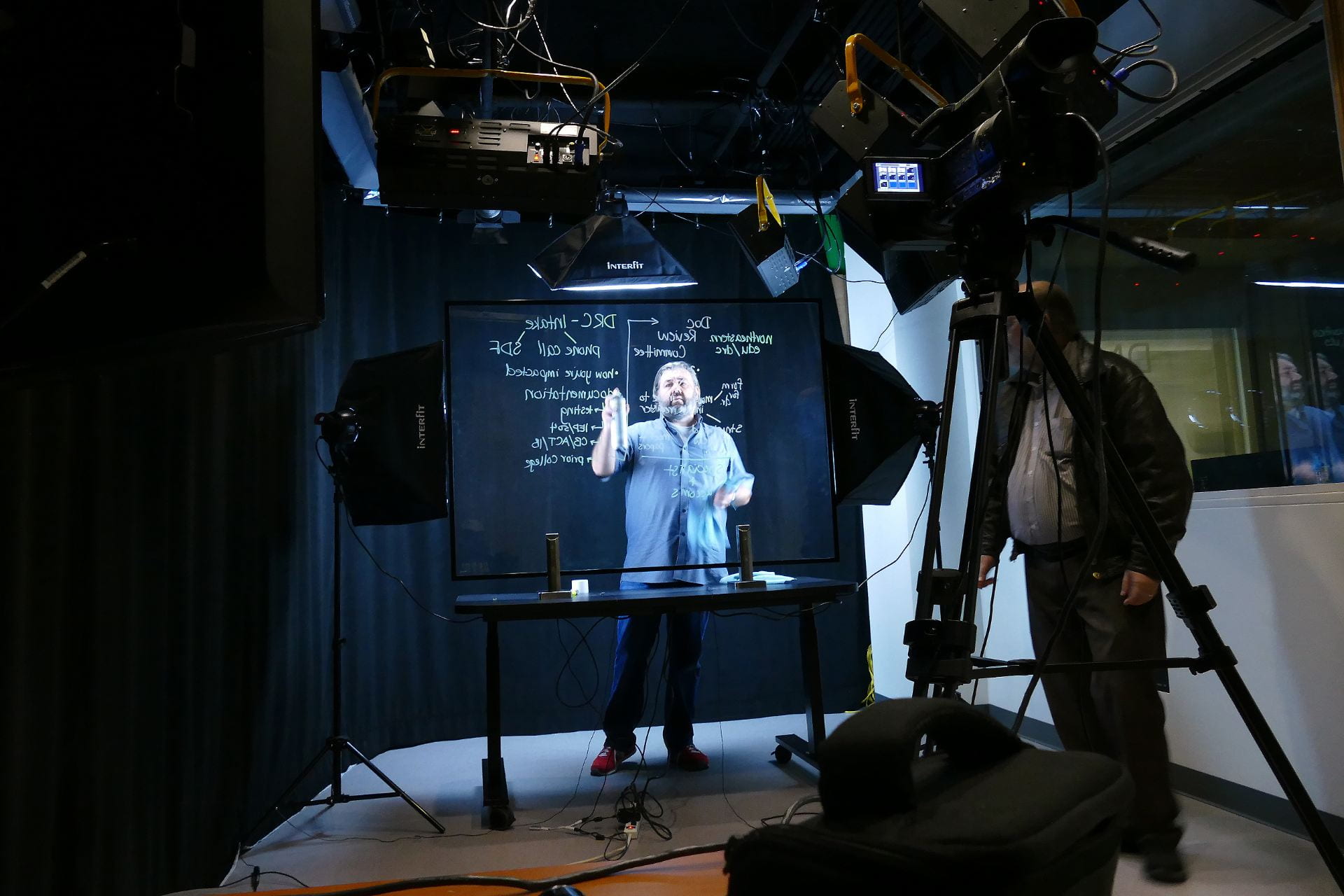



Recent Comments