An Opportunity to Learn and Grow
Before the start of the 2021-22 academic year, Kris Jaeger-Helton, teaching professor and director of Senior Capstone Design for the Industrial Engineering program in the College of Engineering, was seeking new opportunities to infuse more engagement and technical clarity into her engineering courses. Driven by her desire to continuously improve and effectively adapt to changes in the classroom—especially those in response to restrictions imposed by the COVID-19 pandemic—Jaeger-Helton explored the use of tablets in her teaching.
Through the Transforming Teaching with Tablets (TTT) pilot program, Jaeger-Helton was able to leverage the use of a tablet and transform familiar activities into interactive experiences that guided students to engage more productively. Read the full story to learn more about this unique opportunity >
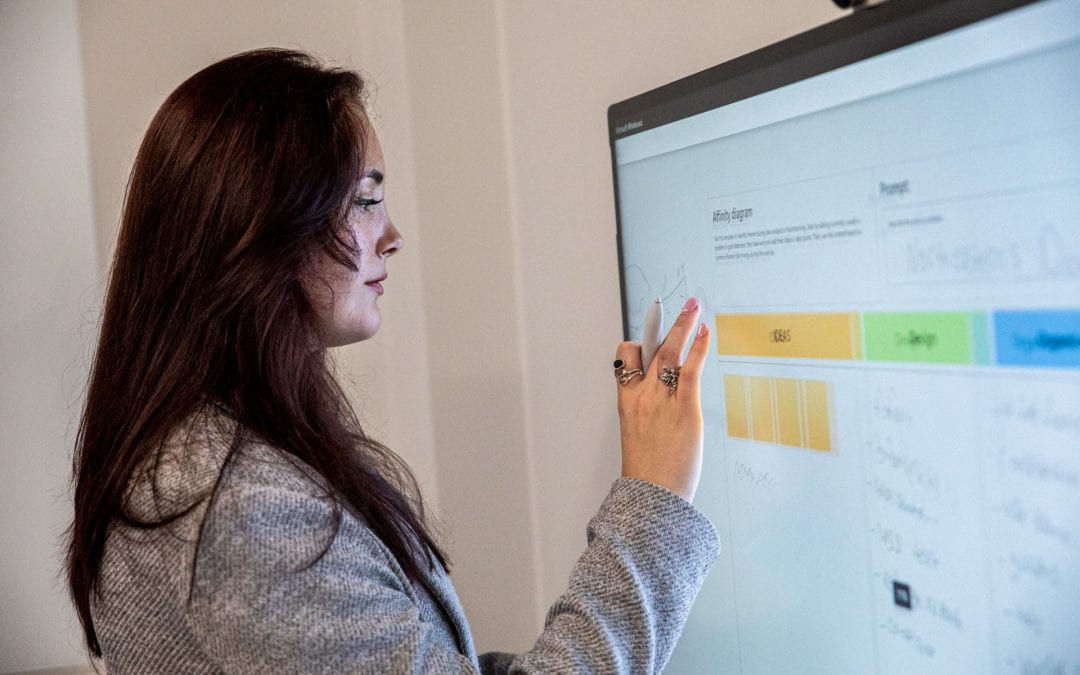




Recent Comments