Academic Technologies has worked hard to release new resources and features to make Canvas a delight to teach and learn in. Here we will highlight some of the improvements and new resources available to help you elevate your Canvas course and make your teaching experience easier.
New Resources to Support Building Canvas Courses
How you design your course has a direct impact on how your students engage with your digital course space. Taking time to plan and design your course can help create a frictionless student experience in Canvas. You are not alone in the course design process! Academic Technologies has expanded on course design consultation services by creating new resources for faculty designing courses.
- Canvas Course Design Consult: schedule a consult with an Academic Technologies instructional design consultant to get advice on how to create, update, and design your Canvas course. Schedule a Canvas Course Design Consult.
- Canvas Example course: enroll as a view only teacher to see a fully designed Canvas course to get inspired. Learn more about the Canvas Example course.
- Canvas course templates: explore the Canvas course templates available to save you steps in the course design process. Learn more about Northeastern’s Canvas course templates.
New Canvas Course Tools for Instructors
The Northeastern Canvas Course Tools for Instructors are automated utilities that can help instructors efficiently manage courses and students. Instructors can access the Northeastern Canvas Course Tools from the Settings area of the courses they teach. Read What are the Northeastern Canvas Course Tools for Instructors? to learn more.
Schedule Page Publication
The schedule page publication feature allows for the ability to schedule when an individual page will be published.
Some ways this time-released feature might be helpful include:
- A list of prompts for an in-class discussion
- Case studies for students to examine during small group activities
- Class notes and slides at certain point before or after class
- Exam review materials
- The answer key to assignments (after submissions are closed)
- Other content (like video or other media) at the relevant time.
This feature is a great option for any circumstance where the instructor would like the page to not be published until a certain time so learners can access the material without any additional action by instructors.

Learn more in the Canvas Article or in the feature screencast to schedule a page publication.
Submit Assignment on Behalf of a Student
This Submit Assignment on Behalf of Student feature allows a teacher in a course to submit a student upload to an assignment. The teacher can upload a document that their student has given them in some other way, while retaining the ability to annotate and retain submission history in Canvas. This feature will only work for assignments with the file upload option selected.

Note that this feature is wonderful for one-off circumstances where a student cannot submit through the standard submission function, but for instructors who are providing the accommodation of extended time on submitted assignments, the differentiated due date function is the more efficient approach. Review the How do I set up differentiated due dates in Canvas? article to learn more.
Learn more in the How do I submit an assignment on behalf of a student as an instructor? article or by watching the feature screencast to submit Assignment on behalf of students.
Bulk Publish/Unpublish Modules
The Bulk Publish/Unpublish Module feature allows for the ability to bulk publish and unpublish modules and module items, helping to save time and streamline the course creation from year to year.
Some ways this tool might be beneficial to you include:
- Allowing you the ability to choose between options to publish the module only, publishing the module and all items, and unpublishing the module and all items.
- When you import (copy) a previous course into your new course shell, the modules will come over as published. This feature will now allow you to unpublish all modules and items at once.
- If you like to keep all your content unpublished while you create and update it, you can do so and then use this feature to publish all modules and items at the same time.

Learn more in the Canvas Article or by watching the feature screencast on bulk publishing and unpublishing modules and module items.
Enhanced Gradebook Filters
The Enhanced Gradebook Filter feature allows you to create and apply gradebook filters in an updated interface.
Some improvements include:
- The ability to create and save custom filters
- The ability to filter based on ungraded submission
- The ability to filter based on start date or end data if there is more than one grading period using the same course
- An improved interface that pulls out frequently used options into buttons instead of menu options

Learn more by reading the How do I access Enhanced Gradebook Filters in Canvas? article or by watching the feature screencast on enhanced gradebook filters.





Recent Comments