Poll Everywhere is a student response solution that allows instructors to develop questions to poll students and obtain results in real-time. Poll Everywhere offers a variety of question types that can be delivered on the web or through PowerPoint, Keynote, and Google Slides, allowing Northeastern participants to respond via a web browser or mobile device. For more information about Poll Everywhere, review “What is Poll Everywhere?”
On Aug. 31, Poll Everywhere will release several enhancements and bug fixes to support a more streamlined experience.
What’s new with Poll Everywhere?
1. Join instructions are now more visible and accessible with easier controls for faculty. QR codes are provided for easy mobile access.

2. Bar charts have a new streamlined look with better support for longer answer choices.
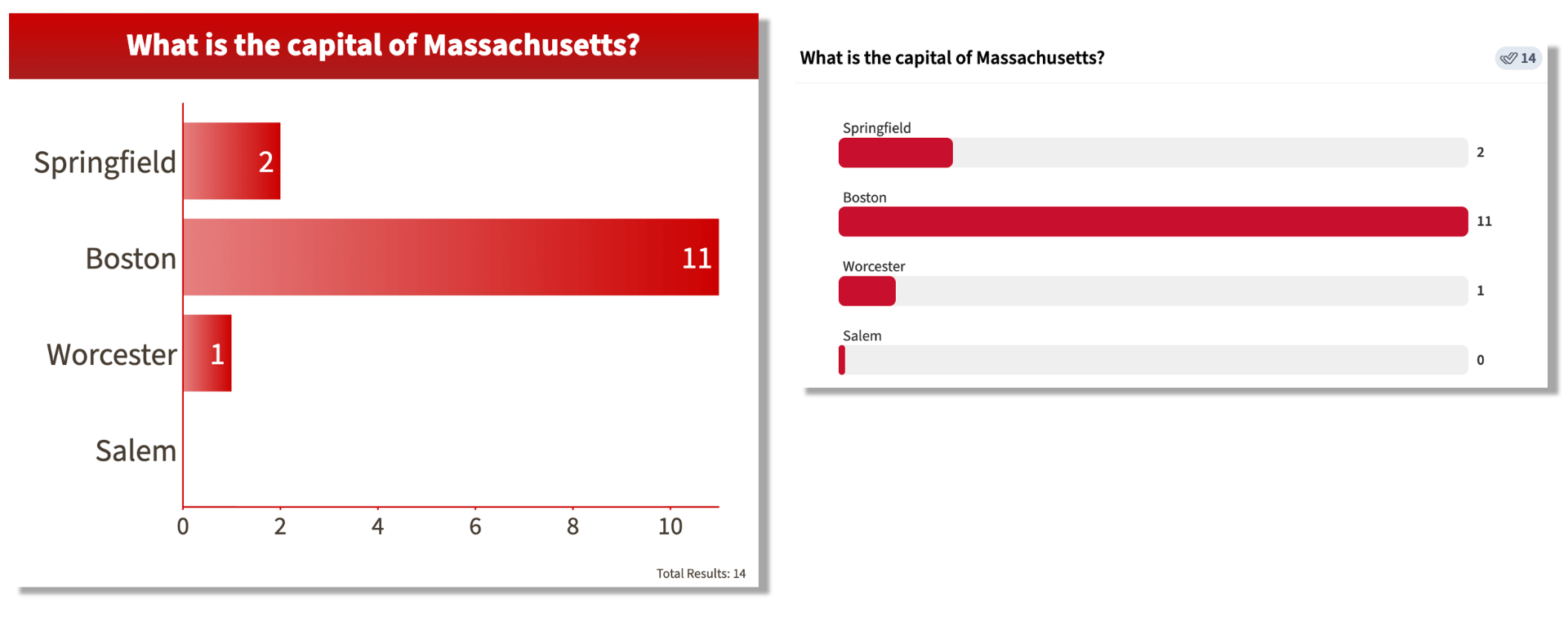
3. Heat map visualizations will now share the view of the clickable image activity type to provide a more accessible interface.
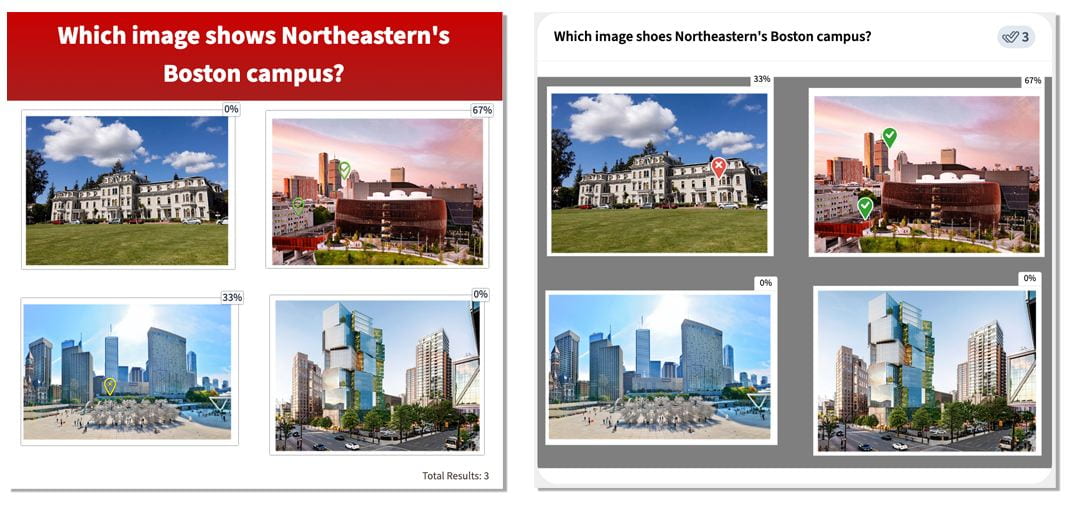
4. The segmentation feature, which allowed faculty to break out responses into groups based on the answers to prior questions has been eliminated by Poll Everywhere for underutilization. Users who would like to conduct segmentation analysis can export results to be analyzed in their analysis tool of choice if needed.
View additional enhancements and bug fixes happening on Poll Everywhere.
All users will have their activity visual template reset to support this change. Once the template is reset, users can change their activity settings as needed and even set their own template in the activity settings.





Recent Comments