Many instructors can benefit from sharing content in the classroom. Whether it’s through slide presentations, videos, outlines, or interactive activities, teaching has become more visual and—for many students—more engaging.
As classrooms have evolved, connecting to the audio-visual equipment has become easier, as this video explains.
The key to sharing is simply connecting your device. Global Learning Spaces enable you to connect any device: your phone, tablet, or laptop. You can connect your device by simply connecting it to the HDMI cord in the classroom. If your device doesn’t have an HDMI connector, bring your own adaptor with you, and remember to take it with you when you’re done.
Another option is to connect wirelessly. Each Global Learning Spaces classroom has a unique email address that can be found on the classroom status portal; an instructor can create a Microsoft Teams meeting by putting the room’s email address in the invitation list. Once the room accepts the meeting, tap the “join” button on the room’s touchscreen panel. When you share your screen, the audio-visual equipment will automatically connect and display the content from your device.
If you use a tablet or phone to join and share content, you have the benefit of increased mobility, enabling you to circulate among students while teaching. With this increased mobility, you can spend more time interacting with students or checking in with student collaborative groups.
For more information on connecting, check out these articles:
- How do I share content in a Global Learning Space?
- How do I share content in a meeting with Microsoft Teams?
If you have questions when trying to connect, consult the QuickStart Guide available in each Global Learning Space or on the classroom status portal. Additionally, in-classroom technical support is available by emailing classroomITsupport@northeastern.edu for Boston and Oakland or regionalhelp@northeastern.edu for all regional campuses.





Recent Comments